
Last month of the year and, yet, full of updates from HubSpot. With an impressive attention to detail, HubSpot has exceeded all expectations when it comes to the updates recently announced. After a fantastic 2021, the platform is driven to position themselves as the #1 CRM available to B2B and B2C businesses. How is HubSpot making a difference in 2022?
If you have not read my blogs before, my name is Ainhoa, and I am Insynth’s Inbound Marketing Specialist, or, in other words, their in-house HubSpot expert. Since last April, I have been monthly gathering the platform’s updates so you can make sure that you are not missing anything from HubSpot. Time is of the essence, and we know you do not have much to spare, so let’s dive in!
- HubSpot: What is New in April
- HubSpot: What is New in May
- HubSpot: What is New in June
- HubSpot: What is New in July
- HubSpot: What is New in August.
- HubSpot: What is New in September
- HubSpot: What is New in October
- HubSpot: What is New in November
Marketing Hub
#1 Contact Time Zone Property
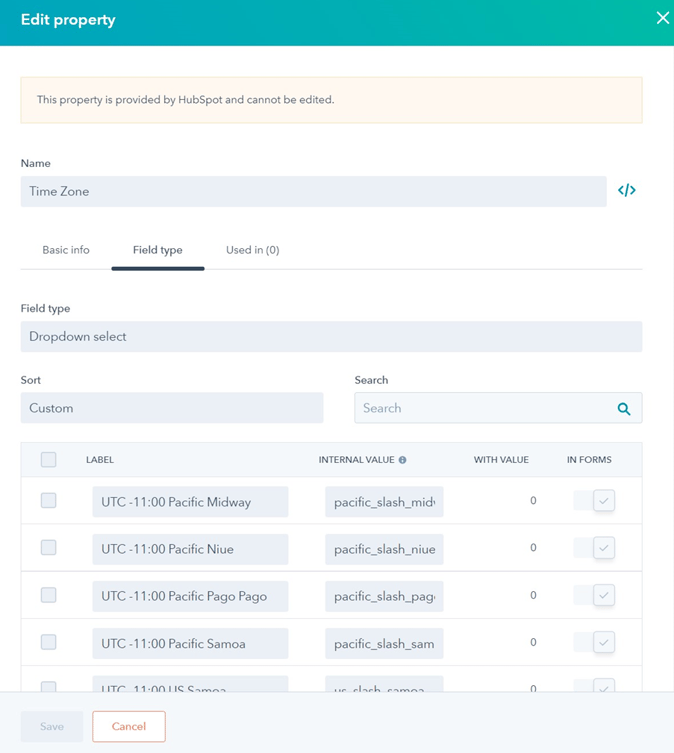
The motto of an inbound marketer says it all: it is about delivering the right message, at the right time. And it is essential you get that timing right to the second! Businesses that market to an international audience have long struggled to send emails that adhere to that specific timing while respecting the time zone of each of their recipients.
Since this month, HubSpot is adding a “time zone” property to the contact object, with over 500 predefined time zones. This property will not only be available for emailing, but also for any other HubSpot feature, such as calling. Through that property, sales reps will, for example, be able to organise and group their prospects based on time zones.
#2 Create Your Own Email Templates
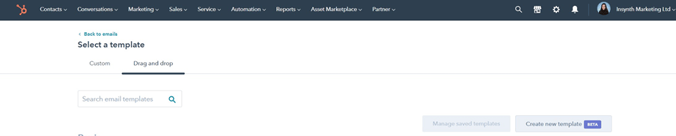
Despite the wide variety of templates available, HubSpot was aware of the limitations some users might have felt when trying to customise their email templates. As a result, the HubSpot drag and drop template editor is now available for email templates. This editor allows HubSpot users to personalise the email layout and content.
Emails created through a bespoke template will have the same features as the ones created from a default template and, thus, users will be able to schedule them, automate them, etc. Once opted into the BETA, any marketing email created or drafted on a predetermined template can be converted into a drag and drop email template.
Sales Hub
#1 Send specific meeting times in an email
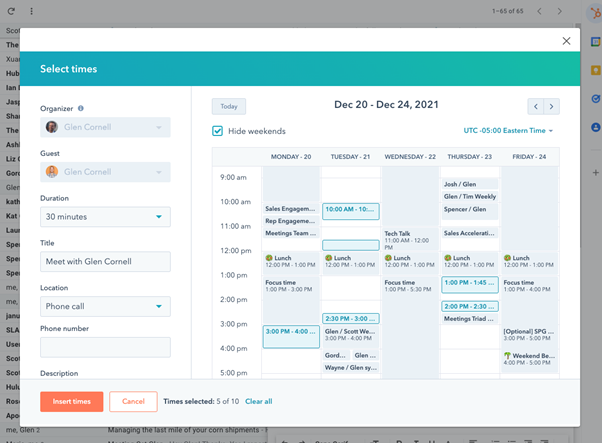
From a client perspective, on of our favourite HubSpot tools are meeting scheduling pages! If you are not familiar with them, meeting pages are one-on-one scheduling pages available to all HubSpot users so prospects can book time with them without have to spend time discussing availability. They go to your calendar, find a free spot, and book! This, for example, is my meeting page.
But there is no one-size fits all method, and some users were experiencing that showing their full availability was not necessarily what they wanted. With that in mind, HubSpot has given users a greater control of their calendar, simplifying the work required for recipients to schedule. This update gives control of the calendar to the users, and simplifies the work required for recipients to schedule.
#2 Automate A/B email testing with workflows
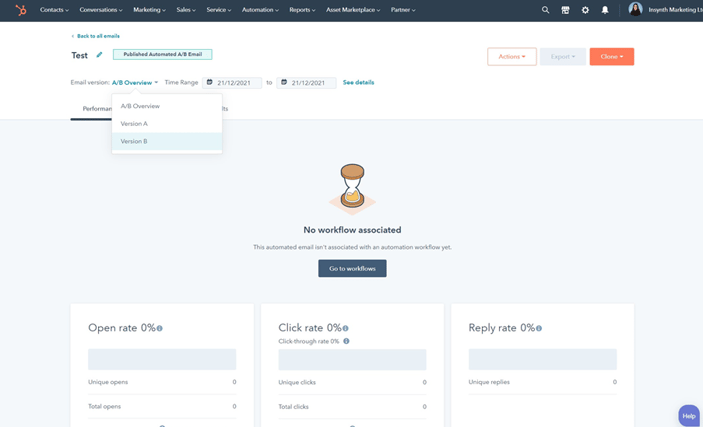
A/B testing is a powerful tool for any marketer or sales rep. It allows you to randomly send different versions of the same email, helping you understand the tone, the address, and overall conversation feeling that your prospects prefer. A/B testing could be done manually before but, as of now, HubSpot has made available A/B email tests by creating and saving an A/B email for automation.
Once saved, you can include the A/B email in a workflow, and HubSpot will send the email variations evenly across enrolled records. Upon completion of the test, the winning version will prevail, and the workflow will send any future contacts meeting the enrolment criteria that version. These A/B tests will have the same metrics available as the manual A/B tests, allowing users to supervise open rates, click-through rate, unsubscribe rates, etc.
Service Hub
#1 Company Properties in Forms
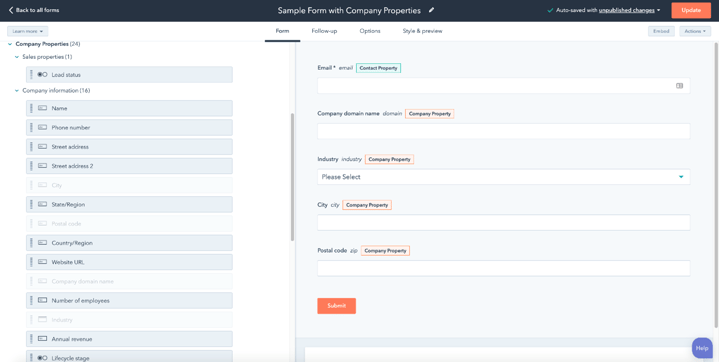
While forms were initially though to gather contact or ticket properties, this has now changed. Company fields allow users to gather data on specific companies and easily logged them to your CRM. Upon dragging and dropping a company property to the form, the property type will be highlighted next to the field name, just like with other properties.
This update, however, comes with a few limitations… Company properties cannot be added to pop-up forms. The cannot either be supported as progressive fields but can be used in forms as dependent fields.
#2 Send and schedule individual report emails
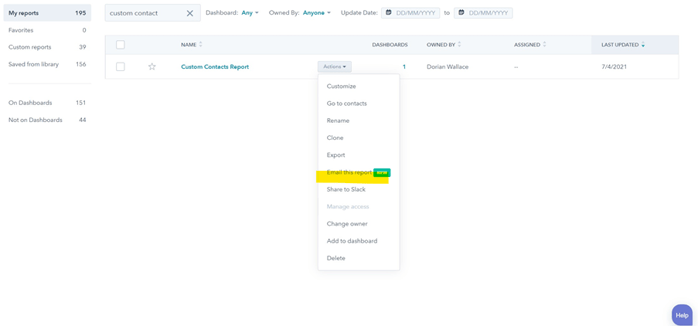
With reporting being one of the most popular features, and one of the main reasons users decide to migrate from other software into HubSpot, users can now schedule the emailing of individual reports. This update is not fully new. Until now, customers could schedule an entire dashboard to send at a specified time but could not isolate an individual report for a scheduled email.
As of this month, users can choose a particular report and schedule an email to their team, stakeholders, or anyone that would like to keep up with the activity of the company. Just like with any email, you will be able to tailor the information of the recipients of the email, the subject line and message of the email, and the sending frequency of your liking.
Operations Hub
#1 Schedule When a Workflow will be Triggered
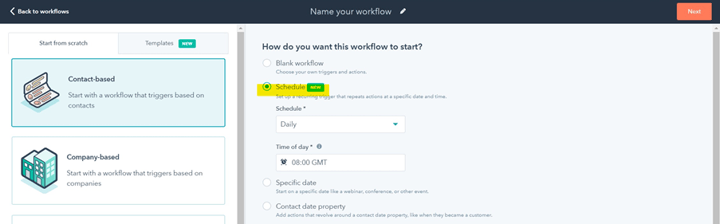
Only available for Operations Hub Professional and Enterprise, HubSpot users can trigger workflows on custom, pre-defined intervals. Until now, workflows could be triggered when a record met a certain criteria, usually referred to as the enrolment trigger. These triggers did not, however, cater for repetitive processes some businesses face and that would have needed manual set up.
With Operations Hub, users can create a new workflow, of any object, and choose to build a workflow that runs on a schedule! Some use cases of this feature could be weekly re-segmentation of the database, monthly task creation based on a specific criteria, or a quarterly health-check of the contact records. The possibilities are endless!
#2 Another 11 HubSpot-Built Data Sync Integrations
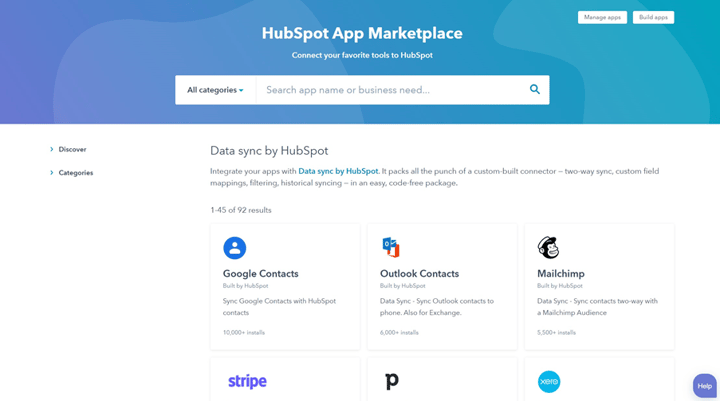
Starting with only 25 integrations last April, Operations Hub has been the revelation of the year for HubSpot. Since then, the platform has not stopped adding new integrations, enabling businesses to connect their tools and understand their data in a more streamlined way. These new 11 built-in integrations add to a total of 92 available for Operations Hub users.
These new integrations include popular cloud-based CRM such as weclapp, Creatio, SuiteCRM, and Nutshell, e-commerce platforms like, Prestashop, payment software including wallee, reporting tools such as Mixpanel, automation platforms like Pardot, and sales software including Freshsales. And the list keeps growing!
CMS Hub
#1 Custom Domain Security Settings
HubSpot’s CMS is one of the safest options currently on the market. Through your HubSpot portal, you can customize the security settings for each subdomain connected. Security settings include your website protocol (HTTP vs. HTTPS), TLS version, and all the website security headers. That said, having your CMS on HubSpot has become even more even more secure!
If you have a CMS Hub account, you can now enable additional security settings. Among these security settings, we find X-Frame-Options, X-XSS-Protection, X-Content-Type-Options, Content-Security-Policy, Content-Security-Policy-Report-Only, Referrer-Policy, and Feature-Policy. These allows for much thorough control of the access your visitors have to your site.
#2 Schedule Publish/Unpublish
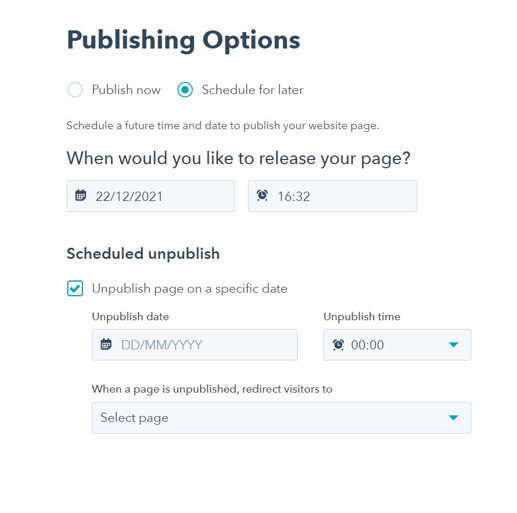
Have you ever found yourself in the situation where you had to stay up until midnight so you could publish a landing page, an email, or a post, that would let your audience know about a fantastic sale that you were having? Black Friday, Boxing Day, seasonal offers… The list goes on! But this does not need to be the case anymore!
Only available with CMS Enterprise, users can now schedule the publication of certain pages. This means that you are able to schedule a part of your website going live for a particular launch or offer without having to manually input that change. Similarly, you will be able to schedule the unpublishing of that page, so it is not live any longer than the offer itself.
About Insynth
At Insynth we deliver a predictable flow of leads, customers, and specifications for building product brands through our inbound marketing approach, proven to reach a technically demanding audience.
We use the latest marketing techniques such as construction inbound marketing, to equip building product companies to grow sustainability in this era of digital transformation.
As the only HubSpot certified agency to major in construction marketing. We have a proven formula of bringing a variety of functionalities together including CRM Implementation, Web Design, Sales Automation, SEO, and Email Marketing to achieve your ultimate aim: Growing your business and gaining new specifiers and customers.

