
HubSpot is getting up to speed, bringing us a significant number of updates for the month of August. It is clear that HubSpot is working fast, making sure that the platform gets to INBOUND2022 in its best shape! It can be hard to keep up with all the updates the platform releases and that is why we have gathered the most relevant ones for you to look at!
If you have not read my blogs before, my name is Ainhoa, and I am Insynth's Inbound Marketing Specialist, or, in other words, their in-house HubSpot expert. Since last April, I have been gathering the platform's updates monthly to make sure that you are not missing anything from HubSpot. You can find a round-up of 2021 here! And you can also check the January, February, March, April, May, June, and July updates.
Marketing Hub
#1 New Templates Available on the Workflow Library
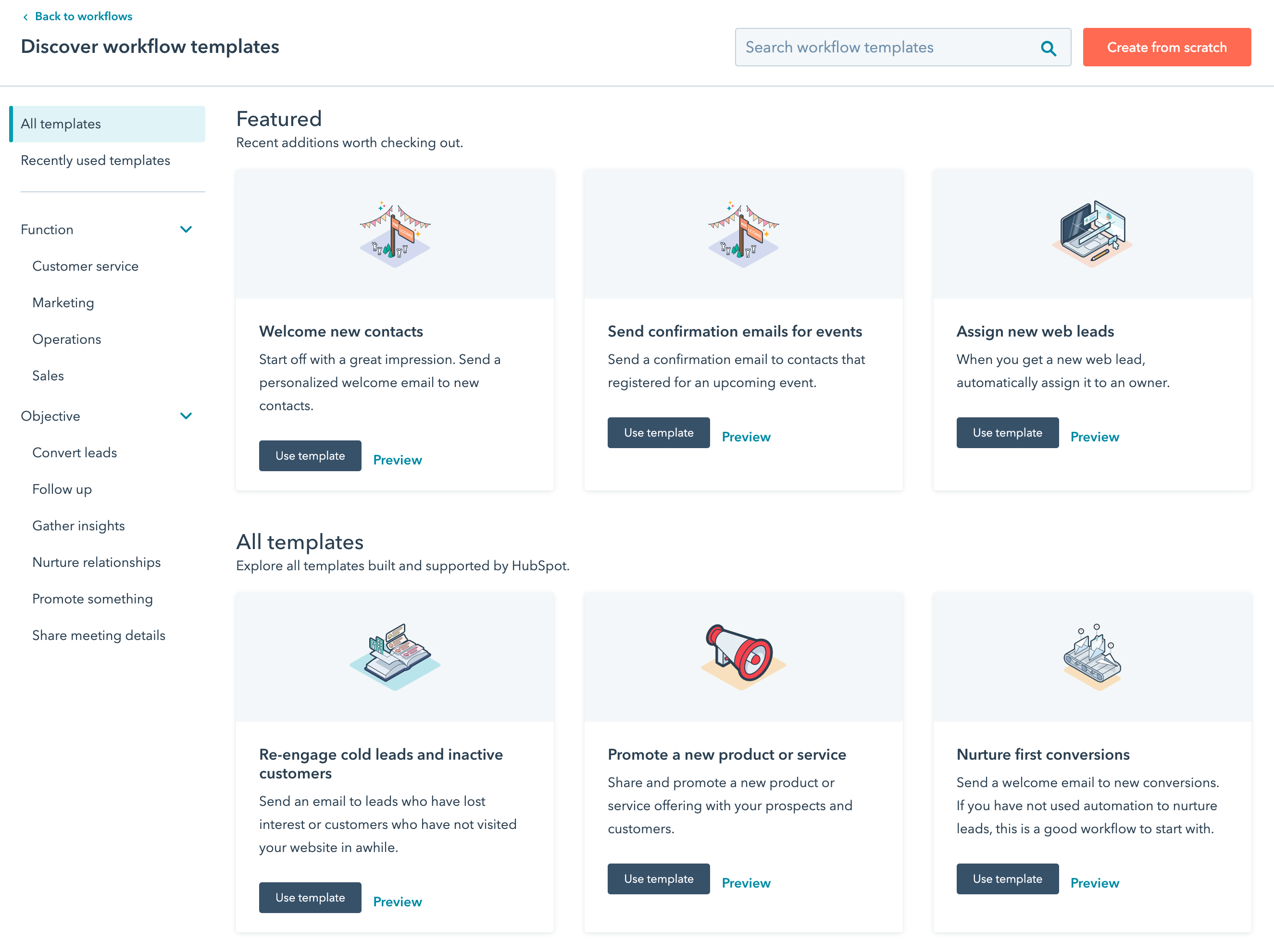
Workflows are one of the most popular tools within HubSpot, making Marketing Pro the most popular subscription amongst HubSpot users. And there is a really clear reason why this is the case: automation simply makes your life easier. With HubSpot, there are endless ways in which you can automate your operations, marketing, and sales processes, making sure you can focus on what really matters. Yet, adopting automation can be quite overwhelming, and HubSpot is aware of that.
With that in mind, HubSpot has set up a workflow template library! This library has different templates that will allow you to see what the platform can do for you and how to apply it to your business. Some of these templates are real examples from HubSpot and partner-accredited agencies, giving you a better idea of how current HubSpot users are making the most of their automation.
#2 Better Visibility Over Workflow Enrolment Changes
To allow for a more comprehensive understanding of the changes that might have occurred within a workflow, HubSpot has allowed for these to be emailed as notifications or as a weekly overview. Users managing and reporting on workflows with, as a result, not need to check individually the workflows the are overviewing to be able to monitor them. You can set up which internal users or teams should receive this email notification, so the right person is informed.
Not only will they be notified but, once these settings have been enabled, anyone subscribed will receive a workflow notification email every Friday that contains a list of the enrolment changes for the workflows you or your team have been subscribed to. From the email notification, users can identify any problematic changes and go directly into any workflow to take action. This feature is only available only on Enterprise users.
Sales Hub
#1 Improvements to the HubSpot-Zoom Integration
If you have used the integration between HubSpot and Zoom, you have probably experienced the limitations of only being able to associate a meeting with a contact. This meant that meetings could not be associated with companies, deals, or tickets… It was easy to keep contact records up-to-date with notes taken during a Zoom meeting, but meeting hosts still had to manually update any related deals, companies, or tickets with notes from the Zoom meeting afterwards.
The HubSpot App for Zoom Meetings now has an “Associations” tab, which gives the meeting host the ability to associate a meeting, and any notes from it, with existing HubSpot companies, deals, and tickets during a Zoom meeting. If you’ve already installed the HubSpot App for Zoom Meetings, make sure to reconnect the integration to get this newest feature. This new feature is available to all HubSpot users.
#2 Personalise Your Lists on a User-Basis
Lists are key for the correct segmentation of your database. Lists will allow you to create a focus group and choose a particular segment of your database that you would like to work on or that you would like to target. It is likely that different members of the team are using lists, which can lead to the layout of this feature being edited when it should not be… HubSpot is now allowing users to create individual views for each of your lists.
Until now, when editing the columns inside of one list, it would automatically apply those same changes across all of lists. This can still be done when selecting the properties and order you would like to see for all your lists and applying it to all contact lists. Yet, if you want to edit a particular list, you can navigate to that list and save the view. This would automatically save an individual view of that list, without affecting any other.
Service and CMS Hub
#1 Follow-Up Reminder Emails after Custom NPS Surveys
Custom feedback surveys are a great way to gather customer feedback and take action to drive business growth. In the last few months, HubSpot has tried to improve their service features, allowing users to not only send two different types of feedback forms, but to also create their own. Since then, a few ideas regarding customer experience have arisen, requesting from HubSpot a feature that would allow users to chase up a NPS survey after it has been sent but not answered.
HubSpot users can now send a reminder email to your customers to encourage them to submit responses to these feedback surveys. The new reminder emails for custom feedback surveys allow for an easy way to remind respondents while also increasing the feedback response rate. The reminder email can be scheduled to be sent from 1 day up to 7 days after the initial custom feedback survey was sent. This is available for all Service Hub Professional and Enterprise customers.
#2 Add a Dismiss Button to Your Cookie Banner
With cookie tracking guidance adapting to the way visitors navigate websites, we are seeing more and more the possibility of not only accept or decline, but also to dismiss the cookie banner. Following best practices, visitors who dismiss any “Opt In” and “Cookies by Category” policies will be interpreted as having declined all but necessary cookies. Previously, adding a dismiss button to your banner required custom code. Now, this option can be enabled in-app via a toggle.
This will allow website visitors to close the cookie banner without making the explicit choice to Accept or Decline cookies. Using a “Notify” policy on your website means that cookies will track website visitors by default, therefore visitors who dismiss “Notify” policies will continue to be tracked by all cookies on your website.
Operations Hub
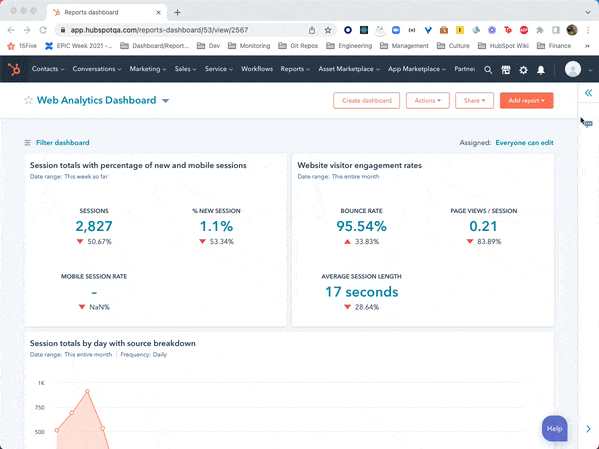
#1 Share Your Comments on Your Report Dashboards
Collaborating with and between teams has never been more important. Moving towards a digital-first way of working, seamless teamwork is key for the success of any business. Collaboration allows for questions to be answered and concerns to be addressed, guaranteeing that no unknowns are dragged and that you have all the information that you need to make the right decision. With HubSpot, that collaboration is not only enabled, but encouraged, through its new feature.
When looking at your dashboards and reports, you will have available a commenting sidebar that will give you the opportunity to leave messages, write notes, tag in teammates for answers or feedback, and, ultimately, to work together from one single app. This will prevent you from breaking your flow of work, keeping you on the same platform. Commenting on dashboards is available now for all HubSpot Pro and Enterprise users.
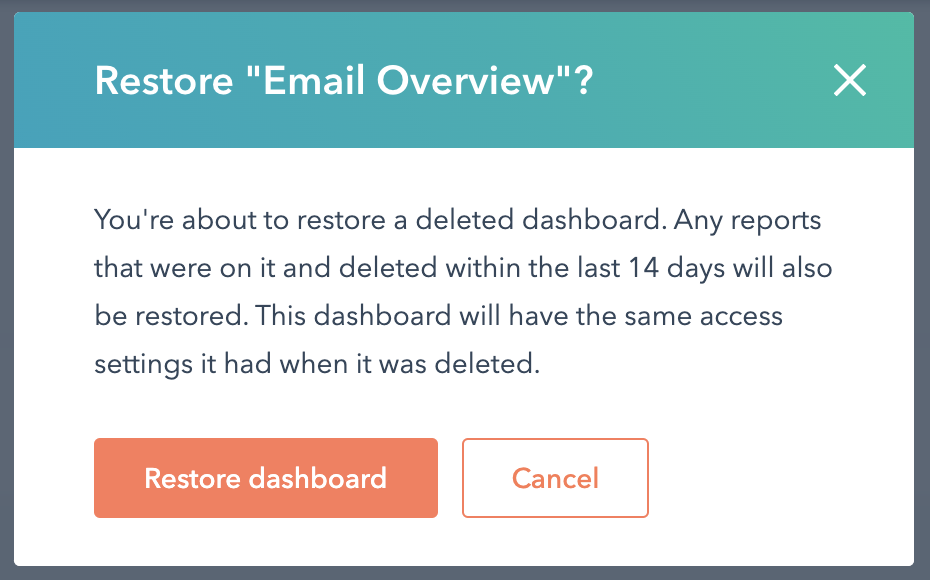
#2 Deleted Dashboards Can Be Recovered Within 14 Days
If you have never deleted a dashboard by accident, you are lucky. Recovering a deleted dashboard involved, until now, the painful process of recreating it from memory, adding one by one all the reports that your previous dashboard had. This led to hours being wasted after a simple mistake… And tis had to be addressed! Any dashboard that was deleted accidentally can now be recovered, restored, and consulted again. And your restored dashboards will have the same access settings as when they were deleted.
This feature also allows for reports deleted within that timeframe to be recovered! Any reports that were on the restored dashboard and were deleted in the last 14 days will also be restored.
About Insynth
At Insynth we deliver a predictable flow of leads, customers, and specifications for building product brands through our inbound marketing approach, proven to reach a technically demanding audience.
We use the latest marketing techniques such as construction inbound marketing, to equip building product companies to grow sustainability in this era of digital transformation.
As the only HubSpot certified agency to major in construction marketing. We have a proven formula of bringing a variety of functionalities together including CRM Implementation, Web Design, Sales Automation, SEO, and Email Marketing to achieve your ultimate aim: Growing your business and gaining new specifiers and customers.

