8 min read
25 HubSpot Features You Should Use In 2023
![]() Ainhoa Rodriguez-Muguruza
:
20-Dec-2022 09:39:13
Ainhoa Rodriguez-Muguruza
:
20-Dec-2022 09:39:13
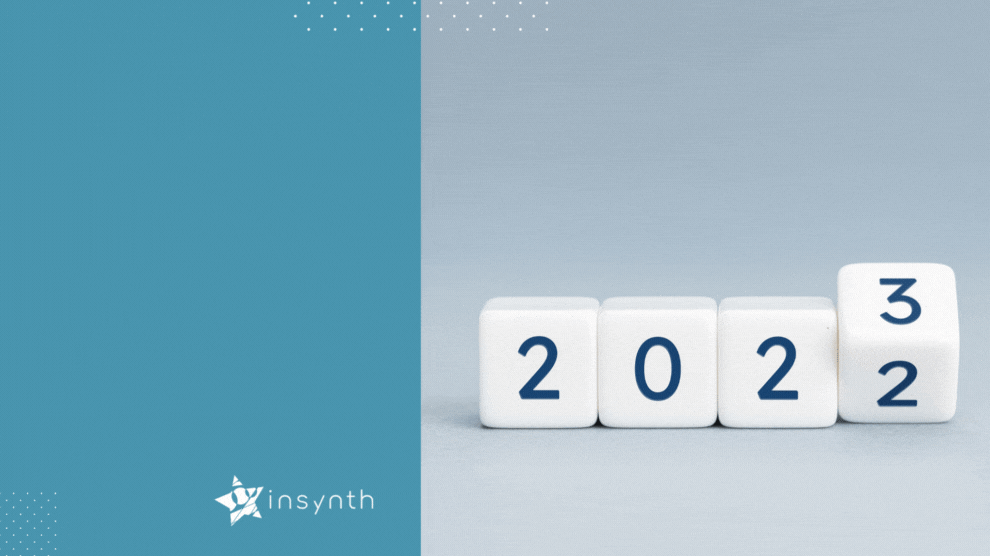
This year has seen major updates to HubSpot's platform, which have made it even more efficient and effective! We're expecting even more improvements in 2023, so it's important to be aware of all the features available. Keep reading for a summary of the most important changes and updates for this year, and how to make the most of them moving into 2023.
If you have not read my blogs before, my name is Ainhoa, and I am Insynth's Head of Platform Consulting, or, in other words, their in-house HubSpot expert. Since April 2021, I have been gathering the platform's updates monthly to make sure that you are not missing anything from HubSpot. This post will summarise the critical updates from the last few months.
However, if you want to learn about every new feature the platform has brought to light this year, you can find my monthly blog posts below for 2022!
- HubSpot: What is New in January
- HubSpot: What is New in February
- HubSpot: What is New in March
- HubSpot: What is New in April
- HubSpot: What is New in May
- HubSpot: What is New in June
- HubSpot: What is New in July
- HubSpot: What is New in August
- HubSpot: What is New in September
- HubSpot: What is New in October
- HubSpot: What is New in November
- HubSpot: What is New in December
Marketing Hub
#1 Scheduled Workflows
Until 2022, workflows could automate everything… But themselves! The only way to turn a workflow on was to get someone to do it. But that changed in January, as Operations Hub Professional and Enterprise users were able to schedule their workflows. When creating a new workflow, users can now choose to build a workflow that runs on a schedule and configure their schedule.
#2 Contact Create Attribution For Campaigns
In February, this update allowed for marketing departments to start taking credit for their wins. It allowed them to see which elements contributed towards a contact getting into the database, particularly when it came to campaigns! Marketers can now see which asset type created more contacts, as well as which interaction time and source was most efficient!
#3 Marketing Automation Available For Starter Users
Automation is one of the big features that HubSpot has available. Yet, you had to be at a Professional tier, at least, to enjoy this tool. In April, HubSpot started offering simple to users of Marketing Starter. These simple workflows have allowed users to automate small tasks and create short workflows that could give them better insights into the valuable role nurturing can have in their marketing strategy.
#4 Collaboration Tools
This feature became available in May as part of Marketing Hub Professional and Enterprise and can be accessed within Forms, Campaigns, and Workflows, and was recently added to emails. And, simply, it gave users the option to leave a comment on a particular asset, so a colleague could review it and action it. You can drop a comment anywhere on the page and you would also be able to view it within the sidebar. You can choose if you want to show or hide the comment bubbles, so you can better focus.
#5 Report On Customer Journey
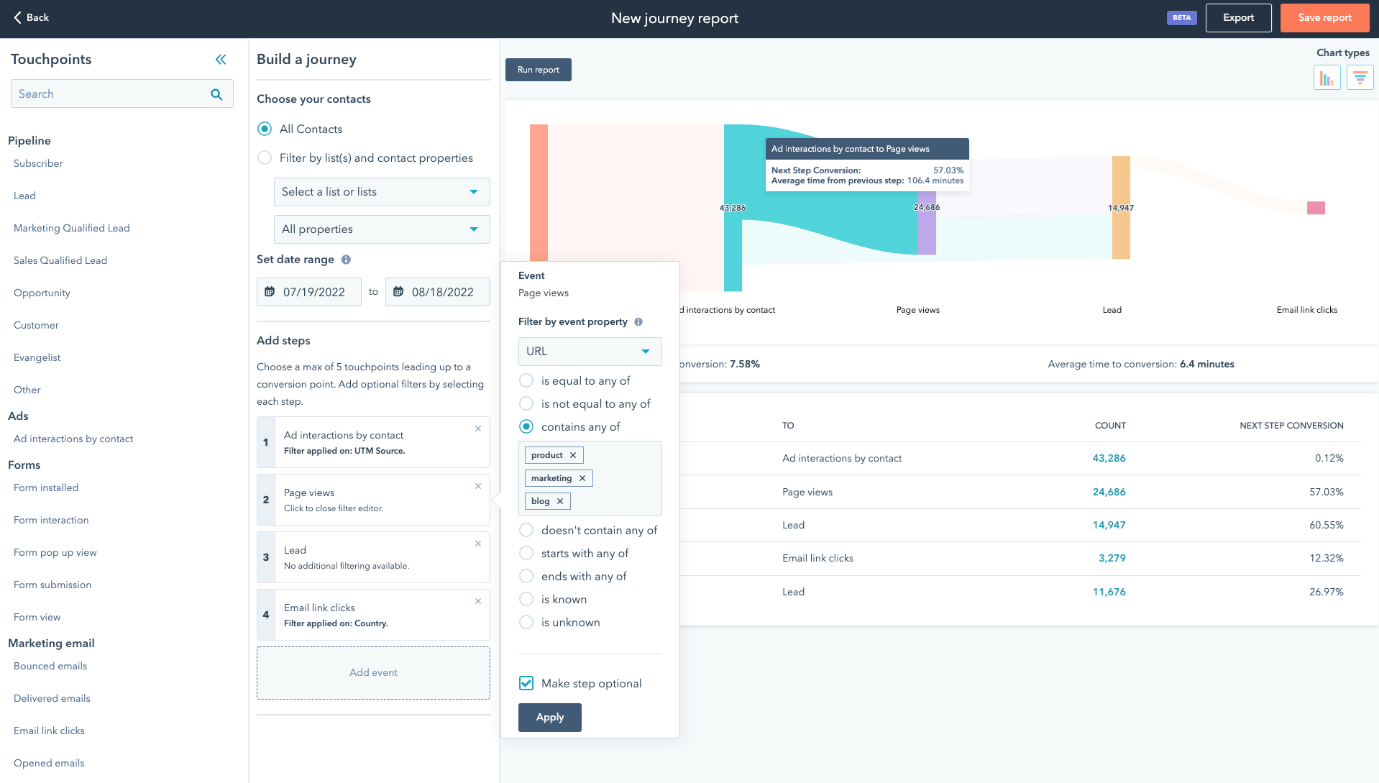
This feature, revealed during INBOUND22, allows for detailed reports on the marketing interactions your contacts are engaging with, depending on the stage of the customer journey they find themselves at. his will help to ensure that your flywheel stays spinning more consistently and drives more customer engagement. This feature also made it easy to report on, understand, and optimize any part of the customer journey.
Sales Hub
#1 Custom Quotes
This update came through at the beginning of the year and it was a game-changer! Until then, companies were tied to external software to produce quotes, such as PandaDocs (which we still use for some clients, they are great!) or, sometimes, they had to rely on Word docs to get that information through. That is quite difficult for some clients and, with HubSpot’s custom quotes, they were able to use custom templates when producing quotes.
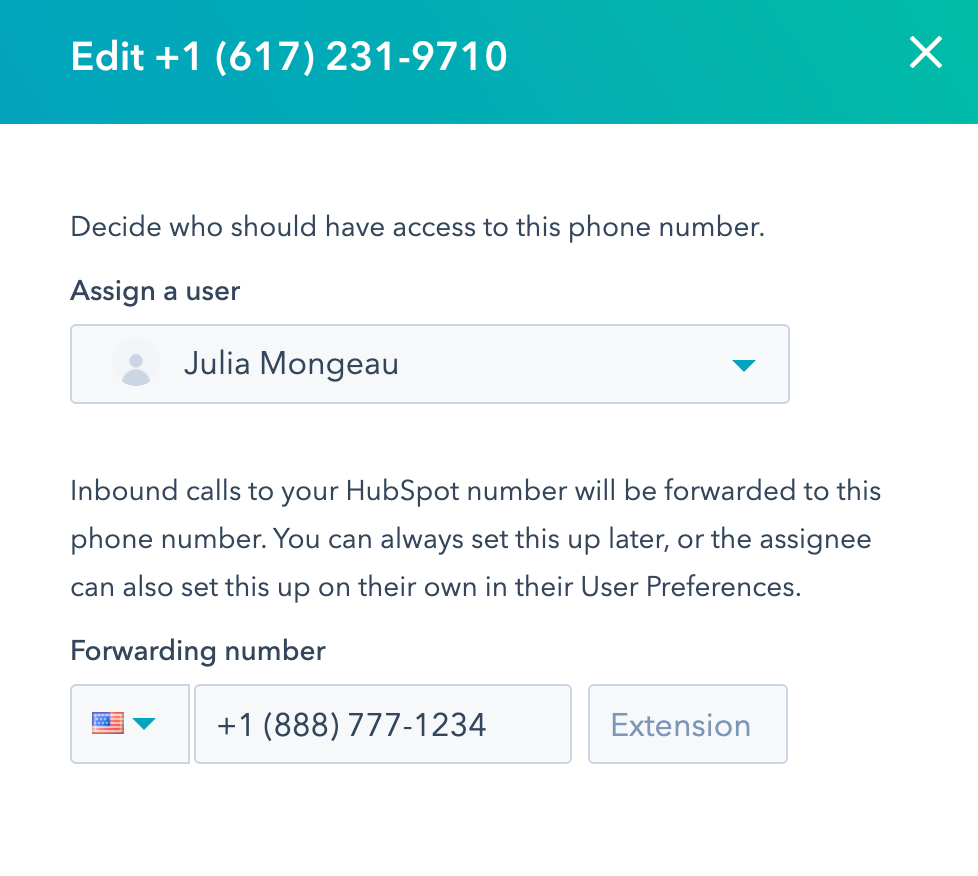
#2 Autogenerated Phone Numbers for US, UK, and Canada
Calling is, for sure, one of our clients’ favourite features on HubSpot. Until April, you had to connect your personal phone to your portal to carry out outbound calls. Inbound calls were not being recorded, and that led to some information not always being correctly updated… So, HubSpot allowed for reps to generate HubSpot phone numbers that they could use to place outbound calls and receive inbound calls!
#3 Multi-Channel Communication Recording
With a new update to the contact record layout in July, users could track any kind of activity, even if it is not an email, a call, or a meeting. HubSpot added several options, like logging a SMS, a LinkedIn message, a WhatsApp message, even a postal email! Users were able to use these activities in other HubSpot tools such as reporting, list filtering, workflows, and scoring criteria on contacts, companies, and deals.
#4 Pipeline Personalisation And Configuration
This was a very sought after update. It is common that companies use multiple sales pipelines and, it can get messy very quickly! Until July, those pipelines that, even if independent, shared a common layout. Whilst they could make it work, there was a real need for pipeline-specific customisation. Users are now able to configure each of the pipeline boards to view the most relevant card properties for each.
#5 Playbook Recommendations Depending On The Deal Stage
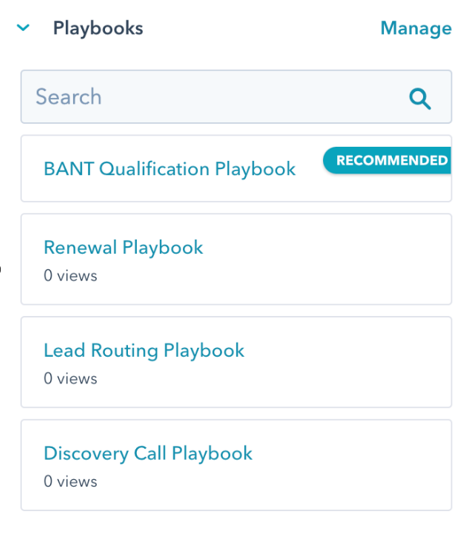
Playbooks are still a fairly underexplored HubSpot feature... And they are a fantastic tool! They work like scripts that sales reps might use to keep a consistent outreach. Yet, it is important that sales reps understand when to use them. With a new HubSpot update, they now get recommendations based on past use on the right playbook at the right time, to create great experiences for prospects and move deals forward.
Service Hub
#1 Post Chat Feedback Collection

With increased use of digital tools, it has been revealed that 41% of the people looking for information online prefer using online website support. Not only do they feel more comfortable using live chat, but they also feel more satisfied. Live chat is a feature supported by HubSpot and that, from January onwards, it also allows support agents to collect customer satisfaction feedback within the chat.
#2 Multi-Step Feedback Survey
Feedback was definitely something that HubSpot paid special attention to this year. In 2021, HubSpot improved the feature of custom feedback surveys and gave users the possibility to create, from scratch, a bespoke feedback survey for their clients that would gather the information that they need. To keep improving this feature, HubSpot released this year the capacity to create multi-step feedback surveys, where surveys are split in different pages.
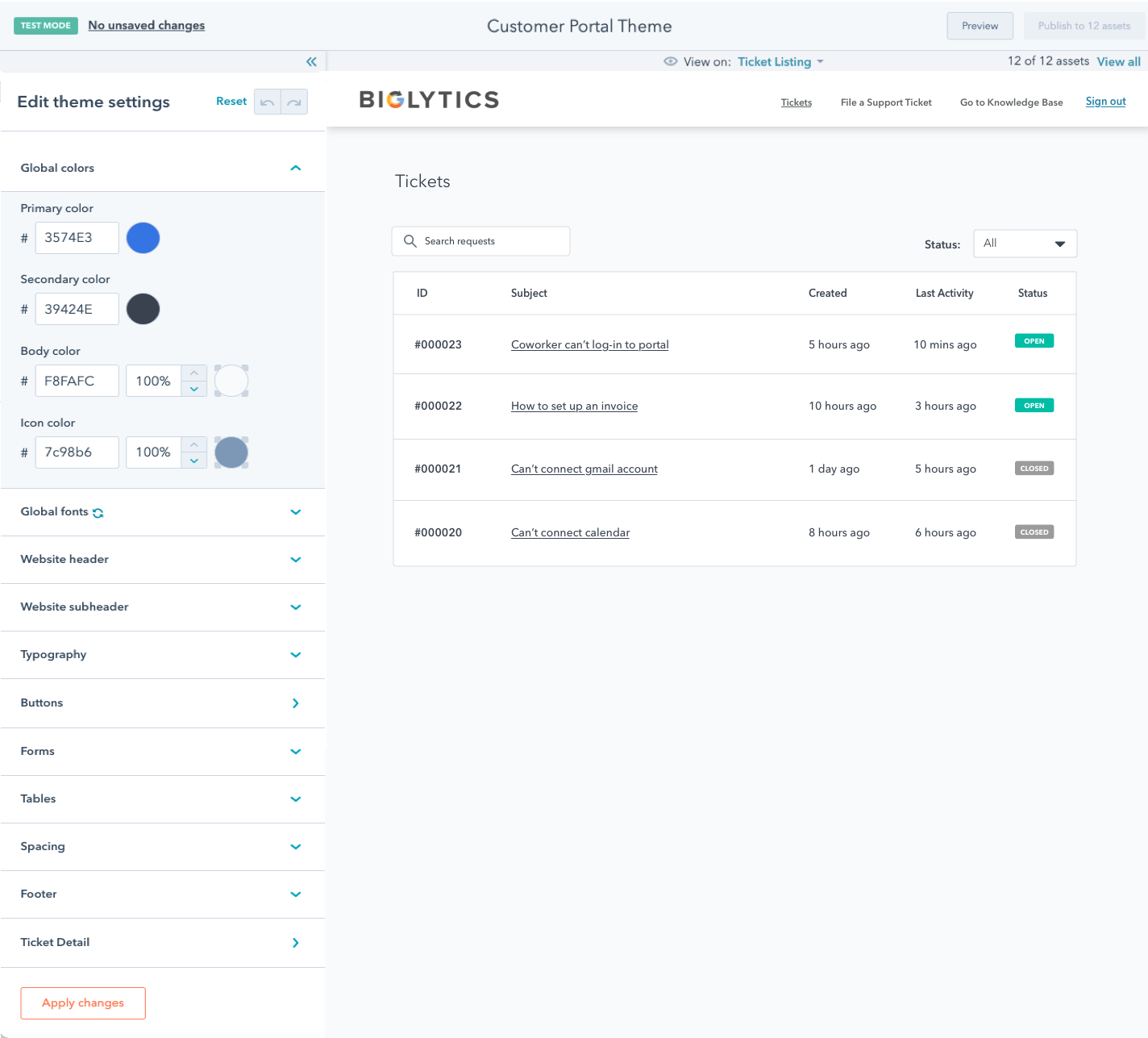
#3 HubSpot Customer Portal
In March, HubSpot released their long-awaited HubSpot Customer Portal. A customer portal is a home behind a login where your customers can view, open, and reply to their support enquiries. The customer portal helps provide transparency and visibility and gives customers the ability to know what happens after they reach out for support or complain. And you could make it semi-public, so the client knows where their enquiry is at!
#4 Easier Management Of Multiple Shared Inboxes
HubSpot is keen to making it more convenient to manage multiple brands within the same portal, acknowledging those companies that might have more than one team shared inbox to monitor. From July this year, HubSpot has enabled users now to customise the order and layout of the different inboxes so they can be rearranged and organised in a more accessible and comfortable way.
#5 Add A Dismiss Button To Your Cookie Banner
With cookie tracking guidance adapting to the way visitors navigate websites, we are seeing more and more the possibility of not only accept or decline, but also to dismiss the cookie banner. Following best practices, visitors who dismiss any “Opt In” and “Cookies by Category” policies will be interpreted as having declined all but necessary cookies, this option can now be enabled in-app via a toggle.
Operations Hub
#1 App Marketplace Reached 1000+ And PieSync Sunset
Since it was launched in April 2021, HubSpot has not stopped adding integrations to their very own in-house built app marketplace. Together with integrations built by third parties, HubSpot has managed to create a versatile app marketplace. This increase in the number of apps available has been facilitated by the great effort that HubSpot has made since merging PieSync, making it redundant after two years.
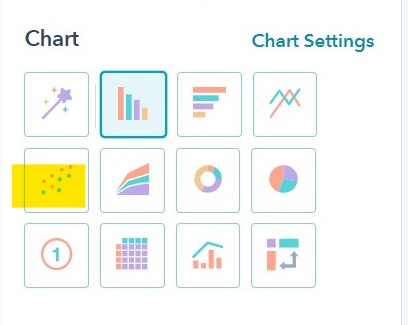
#2 HubSpot Report Scatter Plots Layouts
Until now, custom reports included several layouts such as bars, pie charts, lists, etc. This allowed people to choose the layout that better showcased the information that they needed to report on. In February, HubSpot added an additional visualisation mode of their custom reports, the scatter plots visualisation mode, that will help users observe relationships between multiple variables.
#3 Bulk Duplicate Merging
Automatically deduplicates contacts using email addresses has been a fantastic addition of HubSpot's Operations Hub. This tools allows for HubSpot to check with you and shows you a list of up to 2,000 records that are, most likely, duplicates. There can be a few of them so, you can deduplicate records in bulk! The new duplicate management functionality now allowed for quicker and easier clean-up.
#4 Property Validation
Following HubSpot’s efforts to ensure that the data that is on your database is healthy and clean, they also released the tool of Property Validations during INBOUND22. This tool allowed for the platform to enforce rules for certain properties that govern what users can and cannot save as a property value. Catching those issues in time will help speed up processes and reduce that amount of manual input that is needed to keep your database clean.
#5 You Can Now Import Calls, Emails, Meetings, Notes, and Tasks To Your Portal
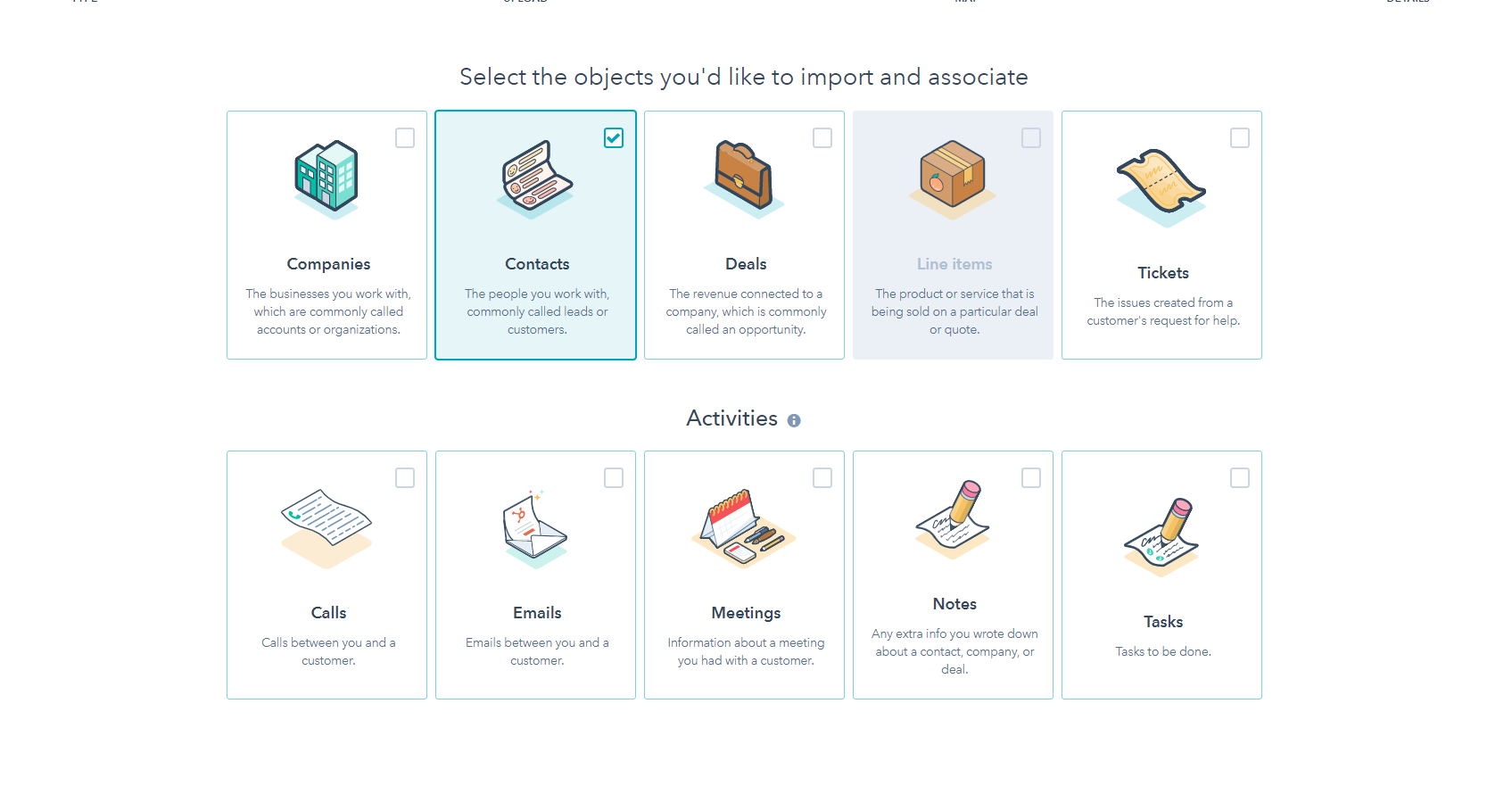
Until very recently, users could import contacts, companies, deals, and tickets or even products! But you could not import activities… Now, with the ability to import tasks, calls, sales emails, and meetings into HubSpot, users can quickly and confidently reflect their business processes within the CRM using the import flow they’re already familiar with. We loved this update!
CMS Hub
#1 Dark Mode Available For Android App
Dark Mode became available for HubSpot’s Android App in April, allowing you to use a darker colour palette on all screens and, thus, heling putting accessibility and inclusivity at the forefront of the CX. Dark Mode has been reported to reduce eye strain, reduce exposure to blue light, and increase battery life.
#2 Updated Website Grader
HubSpot released an update of their website grader. The HubSpot website grader evaluates your website's quality based on four essential parameters. If you're not familiar with how your website is performing, it's a good idea to run a full check-up. The website grader also provides a score indicating the overall quality of your website (performance, SEO, responsivity, and security).
#3 FREE CMS
From June 15th, HubSpot users were able to create entry-level websites on HubSpot for free, enjoying fantastic features such as premium hosting, SSL certificate, WAF, and 24/7 security and threat monitoring, with no monthly cost entailed to it. Whilst most CMS platforms are mainly devoted to hosting content (i.e., WordPress or Wix), the CMS Hub is designed to drive growth. And, most importantly, it is connected to your CRM!
#4 Improved CMS Starter Features
With the launch of the CMS Hub Free, HubSpot upgraded the features included in the CMS Starter subscription, benefiting for £19/month of some of the more sophisticated features of the platform, and raising the limit of website pages that a portal can have from 15 to 50.
#5 GraphQL Available
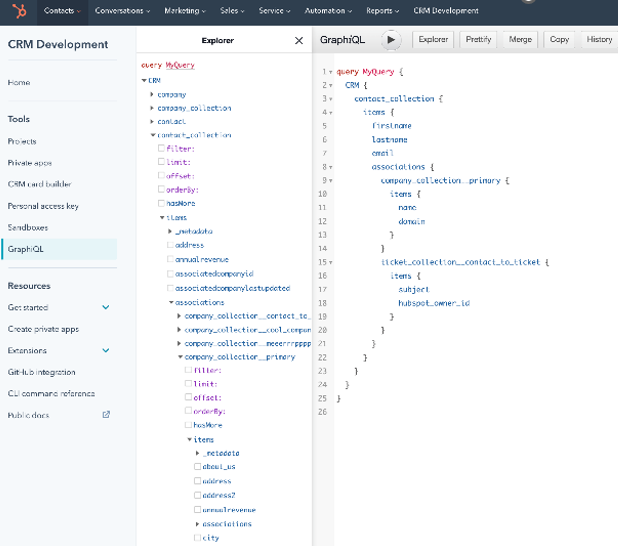
Recently, HubSpot made a GraphQL layer available to query for, and display, their HubSpot CRM object and HubDB data on pages, emails, external content, integrations, and more. GraphQL allows developers to easily query for all of their HubSpot data in a simple yet powerful way, using a technology that is open and widely accepted in the developer community.
Not Sure About How To Apply These New Features For Your Construction Product Business?
HubSpot is a CRM designed to help businesses attract and retain customers through inbound marketing principles. Many construction companies have been left out of the inbound conversation, but that's changing fast! CRM, sales intelligence, and engagement tools are all a priority for 2023.
Are you doing everything you can to make sure your building product brand is successful?
HubSpot could be the solution to those questions and the key for your construction product business to make a difference. g those solutions. To know more about how to use HubSpot for your construction business, you can read our blog post on this topic here.
About Insynth
At Insynth we deliver a predictable flow of leads, customers, and specifications for building product brands through our inbound marketing approach, proven to reach a technically demanding audience.
We use the latest marketing techniques such as construction inbound marketing, to equip building product companies to grow sustainability in this era of digital transformation.
As the only HubSpot certified agency to major in construction marketing. We have a proven formula of bringing a variety of functionalities together including CRM Implementation, Web Design, Sales Automation, SEO, and Email Marketing to achieve your ultimate aim: Growing your business and gaining new specifiers and customers.
Book A Free Consultation Today



.jpg?width=1000&name=New%20Website%20Grader%20(1).jpg)