
The end of the quarter brings more HubSpot updates for users to continue making the most of their CRM. With a long-awaited product release, HubSpot is paving the way for an even stronger second half of the year. If you feel like you cannot keep up with this update, do not worry! We have written a summary so you learn about them in less than 10 minutes.
If you have not read my blogs before, my name is Ainhoa, and I am Insynth's Inbound Marketing Specialist, or, in other words, their in-house HubSpot expert. Since last April, I have been gathering the platform's updates monthly to make sure that you are not missing anything from HubSpot. You can find a round-up of 2021 here! And you can also check the January, February, March, April, and May updates.
Marketing Hub
#1 More Flexibility When Assigning Permissions on Lists
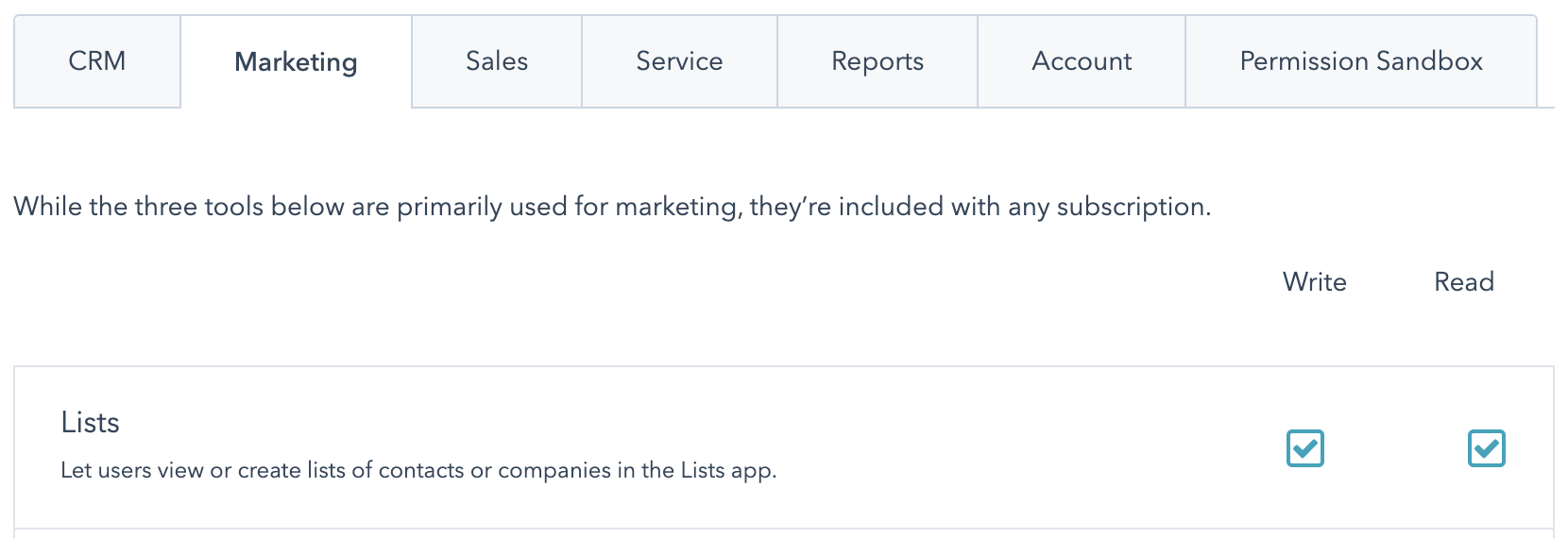
One of the key elements that make HubSpot an incredibly powerful set of tools is the capacity of the platform to segment your database. This is done through Marketing Hub's lists! Keeping their lists up to date is reported to be one of the activities in which businesses spend more of their time.
Automating those processes can improve the performance of a team and ease the burden of admin tasks in their schedules.
Similarly, making sure that those lists are only modified by those that are actively involved with the segmentation is crucial. Prior to this update, admins have had to choose between giving users full access to lists (i.e., the ability to both see lists and make changes to lists) OR restricting their access completely.
But HubSpot found that many team members need access to lists, without necessarily needing the ability to make changes to the lists they see. Hence, this update!
#2 Changes to the Google Analytics Integration
If you use Google Analytics consistently, you should truly consider integrating it with your HubSpot portal. The insights you will have access to will allow you to make better-informed decisions, without having to go from one reporting software to another. Users are already benefiting from this integration, which is being updated.
The Google Analytics integration will now accept Google Analytics 4 (GA4) IDs, which can be identified by the "G" prefix that precedes a string of numbers (i.e., G-123456789).
In the near future, HubSpot does not plan on supporting both a GA3 and GA4 integration in light of Google's plan to deprecate GA3, or Universal Analytics, which can be identified by the "UA" prefix that is followed by a string of numbers (i.e., UA-123456789). As such, HubSpot highly recommends that users use the GA4 integration from now on.
Sales Hub
#1 Record the Direction of Your Calls on HubSpot
A couple of months ago, HubSpot released one of its most awaited updates: being able to receive inbound calls through HubSpot Sales Hub. Until then, sales reps could log any outbound call that they had recorded, but prospects could not call directly to the portal.
That has changed, and the response of the users of this platform has been incredible. They absolutely love it! But what does it mean to be able to take inbound calls from HubSpot?
You can track any interactions that you have on the phone with your prospects, regardless of the direction of that call. Yet, you would like to know the direction of that call! Was that call an inbound call or an outbound call? HubSpot has realised that limitation and has quickly amended it.
When a call takes place within HubSpot the direction is automatically added to the call record in the CRM timeline. Users can update the direction by selecting the dropdown.
#2 A New Way Of Reporting On Goals
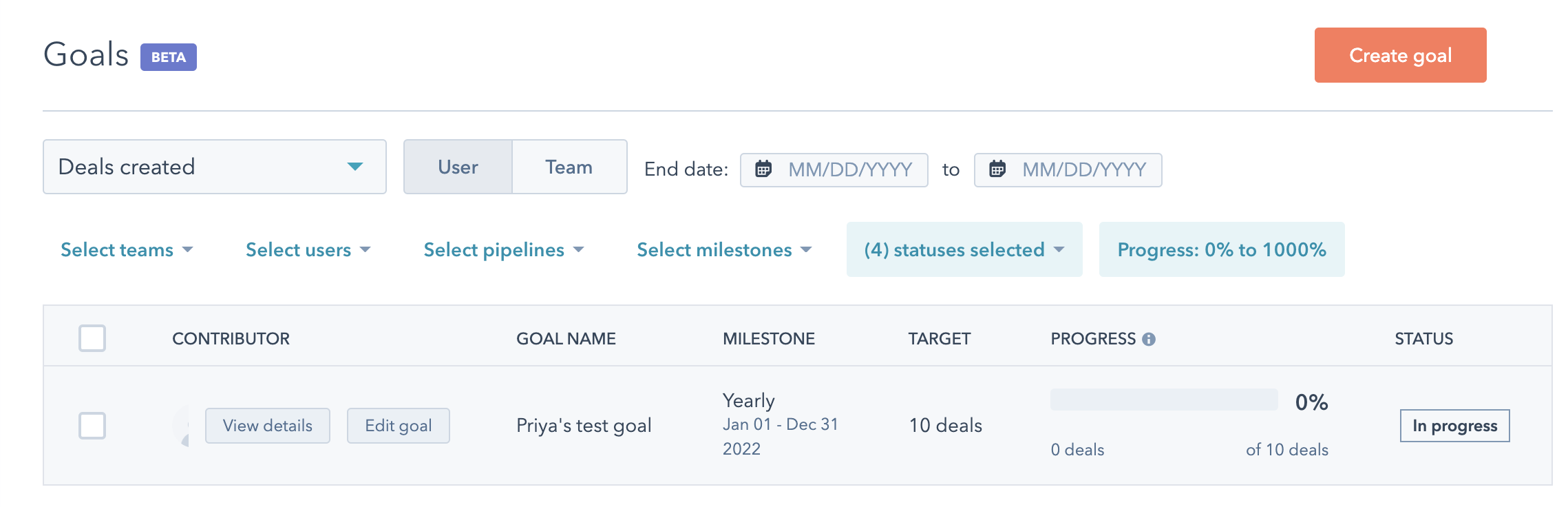
Goals is an intuitive tool through which HubSpot allows for sales directors and managers to track different KPIs of their sales teams. You can assign goals at a user, team, or pipeline level, making sure everyone is held accountable.
Until now, you could mainly report on performance when looking at goals but, from now on, HubSpot users can set goals that have to do with revenue, calls made, deals created, and meetings booked.
The new revenue goals tracker in HubSpot will help you set goals and keep your team on track by allowing you to easily measure progress, automatically reflect any changes made to KPIs, and compare results against monthly, quarterly, or yearly milestones.
You will also be able to notify stakeholders when a goal has been achieved!
Service Hub
#1 Customisable Navigation Menu For Your Customer Portal
Last March, a very exciting update was released by HubSpot Service Hub: their Customer Portal. A customer portal is a home behind a login where your customers can view, open, and reply to their support enquiries.
The customer portal helps provide transparency and visibility and gives customers the ability to know what happens after they reach out for support or complain. This was a complete revolution… But it could not stop there!
Customer portals presented some limitations. Every customer portal had a default navigation menu with pre-set links and no pathway to customize the menu text or destination URLs, which presented a handful of issues…
From now on, CMS Hub and Marketing Hub users can select an existing navigation menu used elsewhere on their HubSpot-hosted website. Customizing the menu items here will update the navigation across all customer portal pages!
#2 Get Notified When Call Transcripts Are Ready
Calling through HubSpot is not exclusively a feature for sales reps. Service reps have also benefited from a fully streamlined calling experience that is integrated into their CRM. Depending on your HubSpot subscription, you will be able to produce a transcript of your call.
And, whilst it was a fantastic feature, it presented some limitations. If a user wanted to coach on a recording using the transcript, they would have no way of knowing when the transcription had been completed.
When the transcript for a recorded call has been processed and is ready for viewing, recording participants who are HubSpot users will receive an email notification. The email notification will contain pertinent information about the recording, including call name, call duration and time, call participants, and company name.
CMS Hub
#1 HubSpot’s FREE CMS is Here
From June 15th, HubSpot users will be able to create entry-level websites on HubSpot for free, enjoying fantastic features such as premium hosting, SSL certificate, WAF, and 24/7 security and threat monitoring, with no monthly cost entailed to it.
Whilst most CMS platforms are mainly devoted to hosting content (i.e., WordPress or Wix), the CMS Hub is designed to drive growth. And, most importantly, it is connected to your CRM!
HubSpot’s CMS or “content management platform” is a website design platform based on the innovative Growth-Driven Design approach, an intelligent and progressive design methodology that continuously optimises and produces data-based analytics, allowing you to improve your site to better cater to your user experience. And…
Did I mention it is fully code-free?
#2 Updating the Global Editor
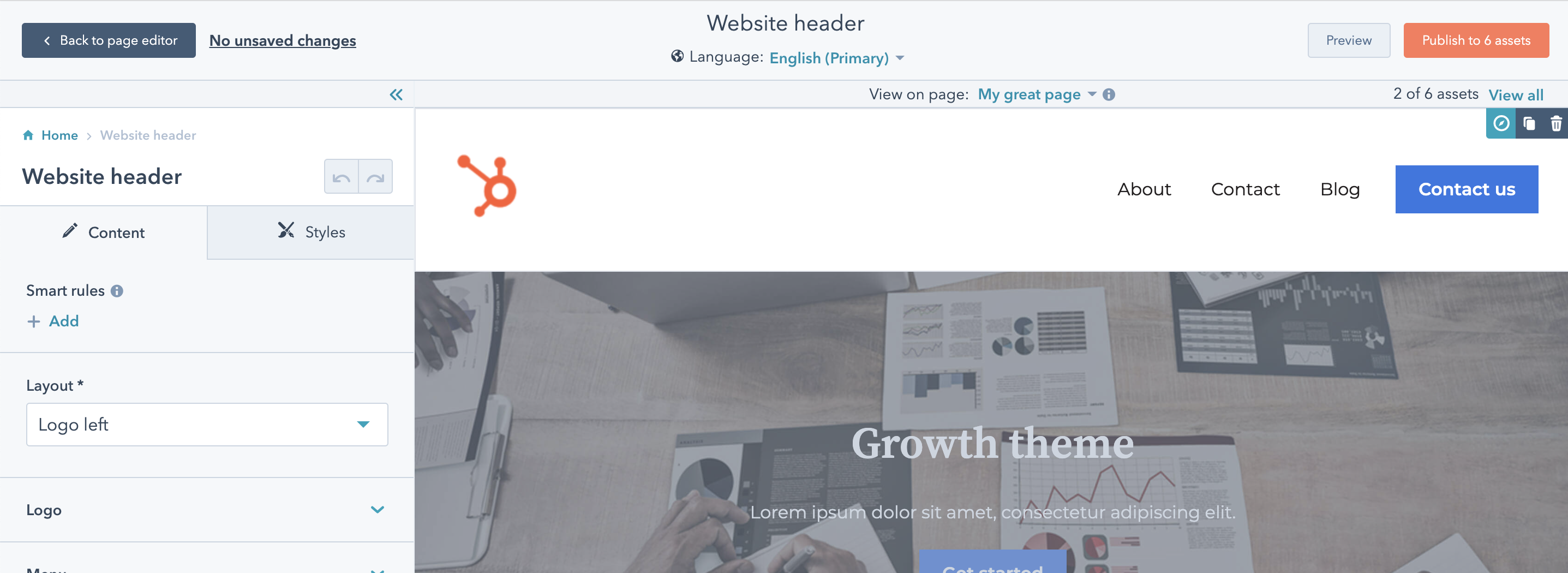
Whilst this update is focused on developers and making their lives a little bit easier if your building product brand has a website, you might want to keep reading. The global content editor is often used to edit the header and footer of a website or, simply, any element of a website that needs to remain the same across all the pages on which it appears.
HubSpot was aware that, due to the reliance developers have on this editor, it lacked flexibility.
As a result, it now offers smart content, sections, and mobile responsive editing, helping users create optimized and effective content for their website headers and footers.
Please note global modules support smart content, but modules inside global groups do not.
Operations Hub
#1 Bulk Duplicate Merging Available
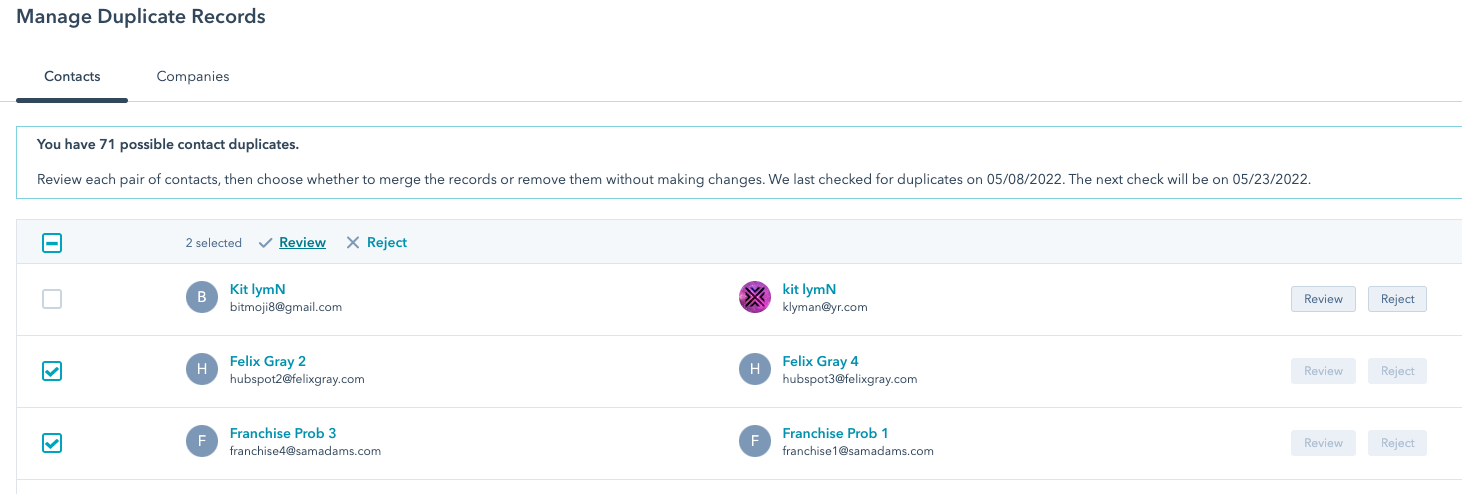
If you have a Professional HubSpot subscription, it is likely that you have managed duplicates through its CRM. HubSpot Operations Hub automatically deduplicates contacts using email addresses, and companies using domain names.
If HubSpot is not quite sure whether two records are duplicates of each other, HubSpot checks with you and shows you a list of up to 2,000 records that are, most likely, duplicates.
If your account has an Operations Hub Professional or Enterprise subscription, you can deduplicate records in bulk! Duplicates often lead to miscommunication, inaccurate reporting, and misinformation within teams.
The new duplicate management functionality now allows for quicker and easier clean-up when duplicates end up in the CRM.
#2 Optimised Reporting Tool
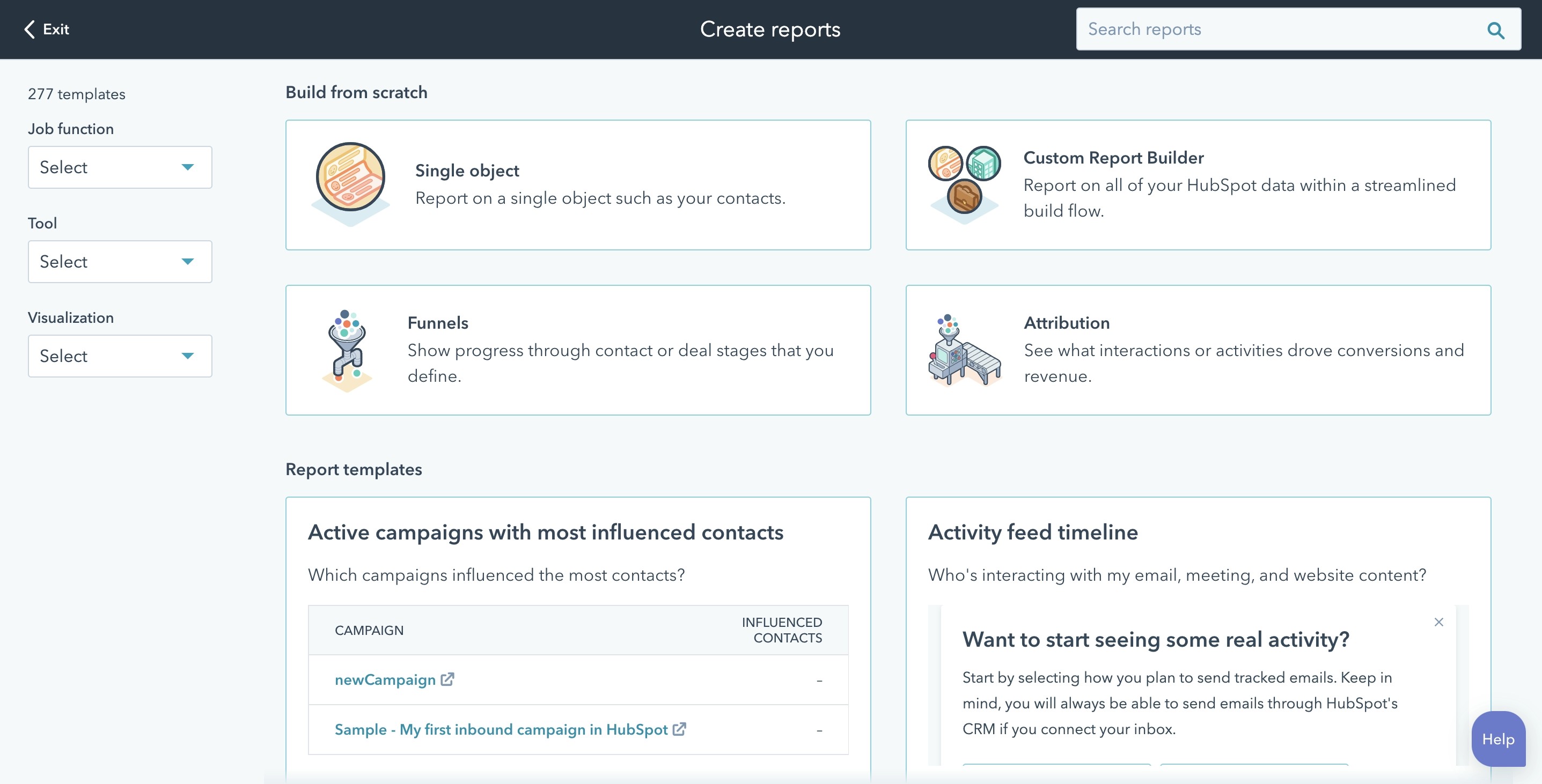
Reporting is probably one of the most popular features within HubSpot. Being such a holistic CRM, a large number of companies already think of HubSpot as their single source of truth and that has required HubSpot to make their reporting tool as user-friendly as possible.
And, looking at the feedback that this new update has received, they have certainly managed to do so!
When creating a new report or new dashboard, you will be greeted by a new space that combines the options to build from scratch or choose from a template. HubSpot has streamlined its reporting tool to provide one consistent experience between creating new reports and dashboards.
When creating either a new report or dashboard, users will now see options to start from scratch or start from a template in the same step. This will save time and provide clarity to beginner users.
About Insynth
At Insynth we deliver a predictable flow of leads, customers, and specifications for building product brands through our inbound marketing approach, proven to reach a technically demanding audience.
We use the latest marketing techniques such as construction inbound marketing, to equip building product companies to grow sustainability in this era of digital transformation.
As the only HubSpot certified agency to major in construction marketing. We have a proven formula of bringing a variety of functionalities together including CRM Implementation, Web Design, Sales Automation, SEO, and Email Marketing to achieve your ultimate aim: Growing your business and gaining new specifiers and customers.

