3 min read
Microsoft Clarity: Your Building Product Website NEEDs This Free Tool
![]() Rich Newsome
:
02-Apr-2021 10:30:00
Rich Newsome
:
02-Apr-2021 10:30:00
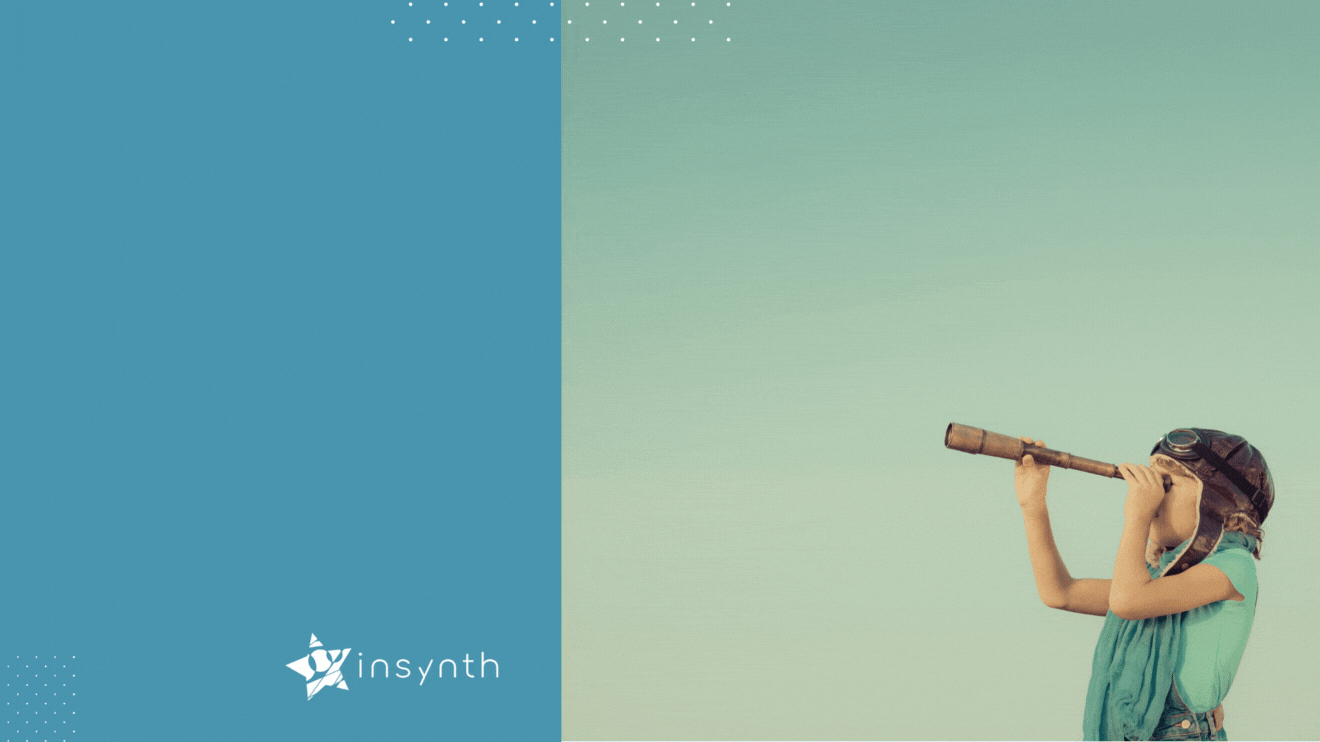
“Every breath you take, every click you make, I’ll be watching you…”
We all know the popular Sting song (albeit with added poetic licence).
Whilst many consider it to be a song about love, its undertones are far more sinister. It’s actually about an overly possessive ex-lover. Quite ironic considering it ranks in the top ten most popular wedding songs of all time…
So, how is a song about stalking relevant to a building product blog? I hear you ask…
Well, there are very few incidences when stalking is deemed to be acceptable, but when it comes to your website, perhaps you should take a leaf out of Sting’s songbook.
Read on to find out more…
The FREE Tool You Should Download Now
Microsoft have released a free new tool, “Clarity”.
Clarity is an analytics tool that helps you understand how users are interacting with your website. With features such as session replays and heatmaps, you get a real insight into what’s working and, most importantly, what’s not working.
You get basic information on sessions, interactions and engagement, breaking users down by device type, country and other dimensions.
When you compare it to, say, Google Analytics, it is a little basic, but at least you won’t need a degree in digital marketing to get the most out of it, unlike GA.
Key Features of Microsoft Clarity
Dashboards & Metrics
First thing to note is that you get a basic overview in the form of a dashboard, which displays all the usual metrics you’d expect from analytics tool: total users, session counts, page view insights, etc.
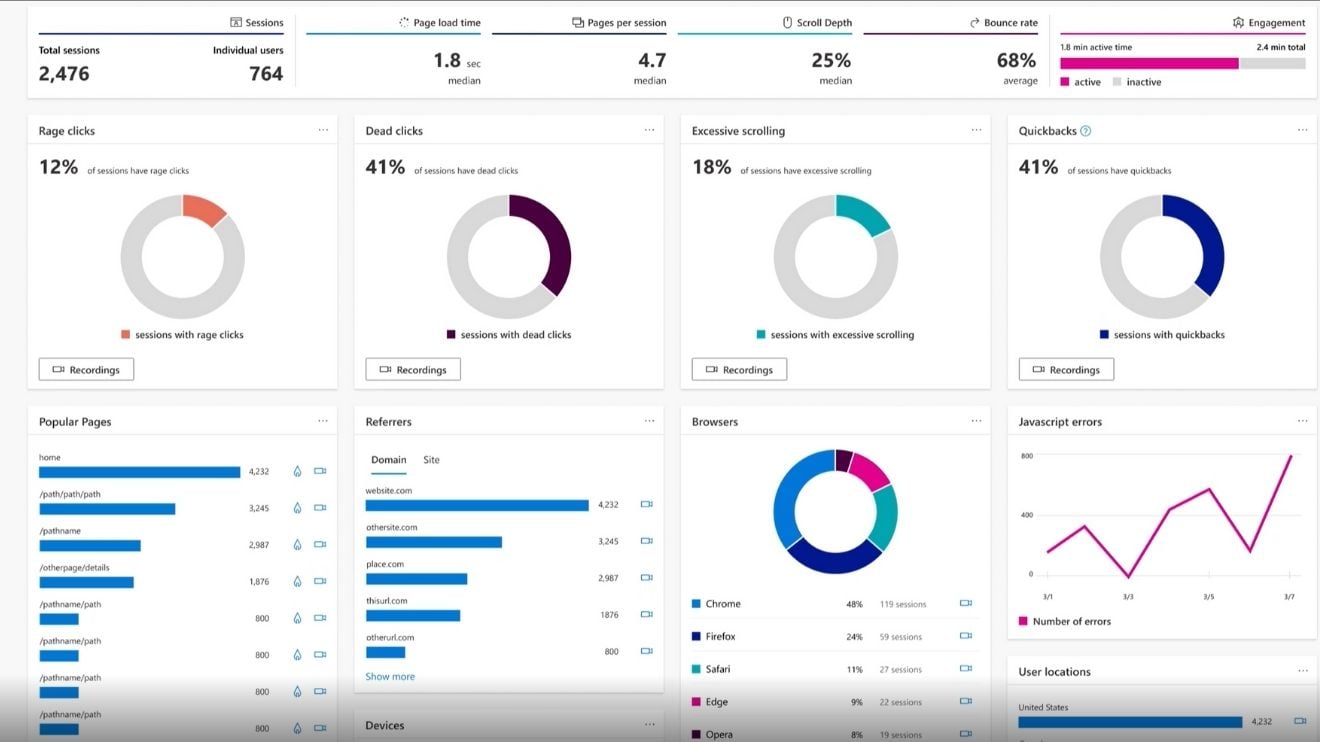
Interestingly, you also get special reports such as ‘rage clicks’ and ‘excessive scrolling’, which may demonstrate when a user has encountered friction and is confused or annoyed. This is a great way to identify when your website is letting users down, giving you a chance to rectify any common sources of friction.
Session Recording
This is perhaps one of the more impressive features that Clarity has to offer. All sessions are recorded, meaning that Clarity logs the mouse movements, scrolling and clicks of EVERY visitor to the site.
This can be replayed at any time in the future.
Here’s the video to show how this looks in action:
Clickmaps & Heatmaps
Whilst most analytics tools show you which pages users navigate to and from, it can be quite difficult to understand how they behave whilst they’re on a specific page.
The ‘Clickmaps’ feature records where users click, helping you understand the needs of your users and where your web designs and layouts may be confusing them.
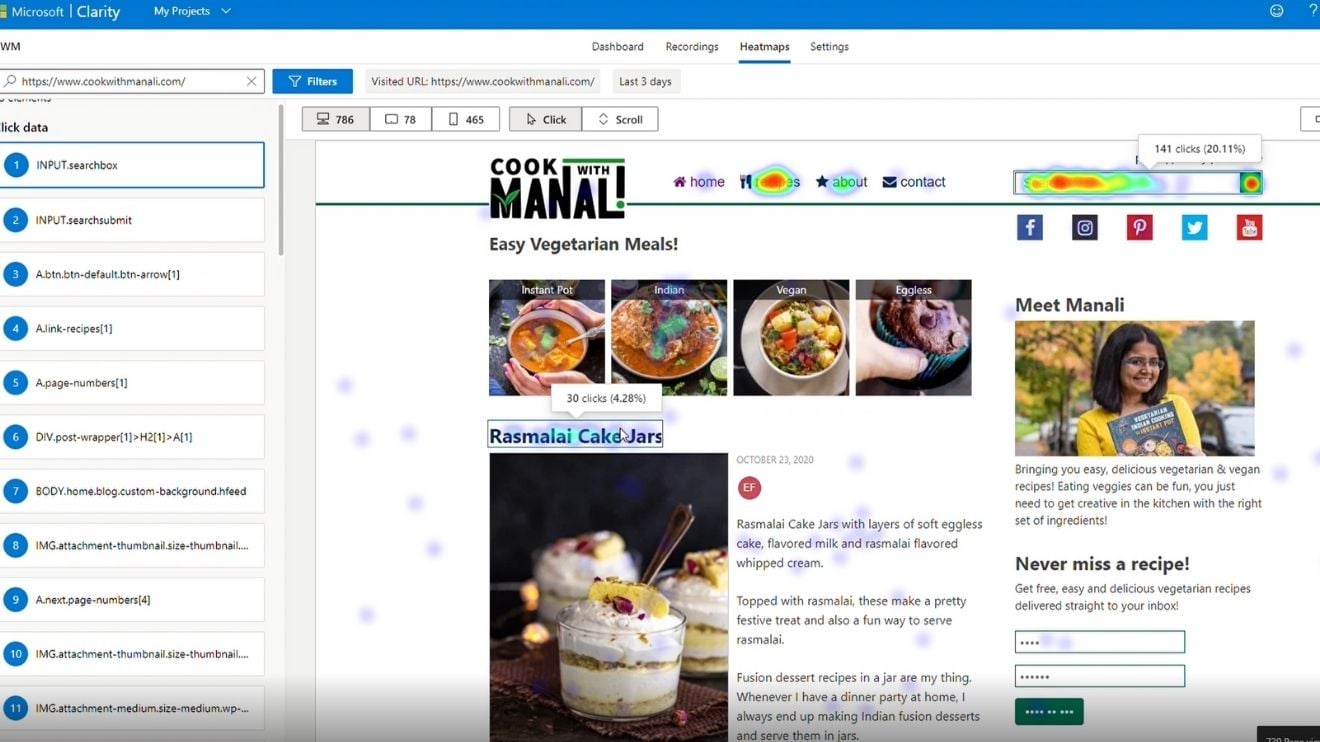
This is also split into desktop, tablet and mobile versions – great to explore how users behave on different devices.
Filtering & Custom Tags
Another tool to note is the ability to filter specific data. As an example, you might want to see recordings when users have filled out a form to identify the behaviour that is prompting this desired action.
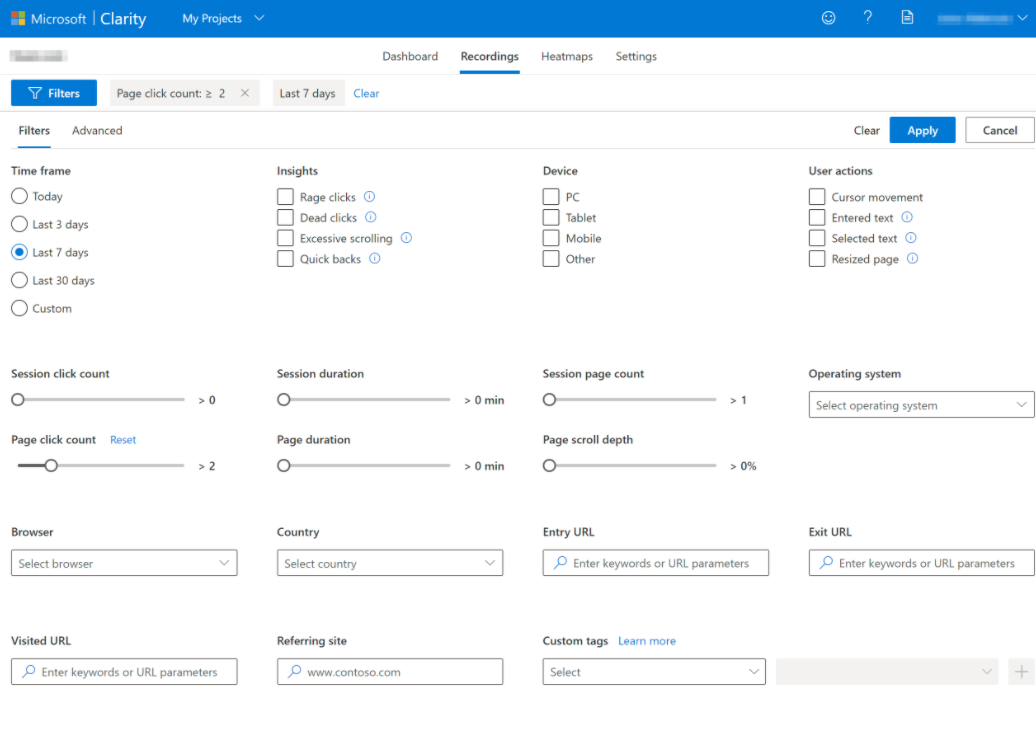
On the flipside, you might want to filter the behaviour for when users seem frustrated.
As you get more confident with the software, you can apply multiple tags to your filters, allowing you to access even more information and metrics. Here are some examples of how you can use custom tags:
- ‘Conversion evens’ i.e. when users convert
- Tracking what type of page users are looking at
Installing And Configuring Microsoft Clarity
Firstly you’ve got to sign up to Clarity and create a ‘project’. Once done, you need to get the tracking code onto your website.
This may require you to copy and paste the tracking script into your site template. If this is a challenge, just get your website host to do it instead.
Conclusion
Clarity isn’t a replacement for Google Analytics and, as such, shouldn’t be used as your primary analytics tool.
But, when GA and Clarity are used side-by-side, you can gain a real overview of how users are engaging with your building product website’s content.
And, of course, it’s free.
So, what have you got to lose? Install Clarity for your building product website today.
About Insynth
At Insynth we deliver a predictable flow of leads, customers, and specifications for building product brands through our inbound marketing approach, proven to reach a technically demanding audience.
We use the latest marketing techniques such as construction inbound marketing, to equip building product companies to grow sustainability in this era of digital transformation.
As the only HubSpot certified agency to major in construction marketing. We have a proven formula of bringing a variety of functionalities together including CRM Implementation, Web Design, Sales Automation, SEO, and Email Marketing to achieve your ultimate aim: Growing your business and gaining new specifiers and customers.

